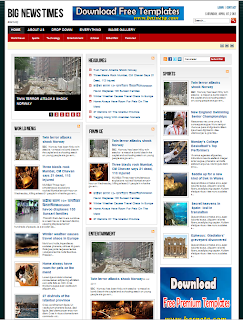How to Install and fix Blogger Premium News template Basnetg Big News for Blogger
Published on: Tuesday, May 15, 2012 //
TECHNOLOGY,
tips,
Tutorials
How to install Basnetg Big News template for Blogger
- Download the template .
- Upload template to blogger .
- To change Logo or Site Name:
- Find the code:
<div class='header'
<h1><a href='http://basnetg-bignews.blogspot.com/'>Big News Times</a></h1> <h2>Basnetg</h2>5. Then change to your Site name and logo with Big News Times and Basnetg that I highlighted with black.
6. To add your 468x60 ads on right site of header find this code
<div class='bannertop'> <a href='http://www.basnetg.com/'><img alt='Basnetg.com - Premium WordPress Themes' border='0' src='https://blogger.googleusercontent.com/img/b/R29vZ2xl/AVvXsEg54EdVYXx7BPqPzyrCMKDHGBlizbf1n8yCQLrbT0yHY8iOmxkSIm_RyCkFZBM8MSL3ZihFPtZMcfNgW2mXhzMt5XrIsPE4AUyyZYsibSvZ_BPbOLQ8_lu0bL1aGM0YxwGyPojP5ztl4945/s1600/basnetgbanner468.png'/></a> </div>Here I've used banner ads with image link but if you would like to add google adsense then put your adsense code i.e. parsed adsense code within
<div class='bannertop'> your adsense code goes here </div>
it means replace your 468x60 adsense code with
<a href='http://www.basnetg.com/'><img alt='Basnetg.com - Premium WordPress Themes' border='0' src='https://blogger.googleusercontent.com/img/b/R29vZ2xl/AVvXsEg54EdVYXx7BPqPzyrCMKDHGBlizbf1n8yCQLrbT0yHY8iOmxkSIm_RyCkFZBM8MSL3ZihFPtZMcfNgW2mXhzMt5XrIsPE4AUyyZYsibSvZ_BPbOLQ8_lu0bL1aGM0YxwGyPojP5ztl4945/s1600/basnetgbanner468.png'/></a>8. Change top top right links
<div class='toplinks'><a href='http://basnetg-bignews.blogspot.com/'>Login</a> | <a href='http://basnetg-bignews.blogspot.com/'>Contact</a></div>change all black link and name for your.
9.Now make search box to search for your site content.To do this find this code:
<div class='topsearch'>Now you will find code like below:
<div class='topsearch'>Now change your blog url in above code <form action='your-blog-url' method='get'>
<form action='http://basnetg-bignews.blogspot.com/' method='get'>
10. To change menu links and name find this code:
<div class='menu'>
and change all the menu link url and name to your.
11. To edit sidebar find the code below and edit what you need to edit
<ul class='sidebar'>
12. to fix label find this code
label1 = "news";Title1 = "WORLD NEWS";
change all label name within inverted comas, to your content labels
there are 12 labels and titles
Happy blogging!
Please feel free to share your opinion , make comment and share idea,
Be the first to comment with this content!